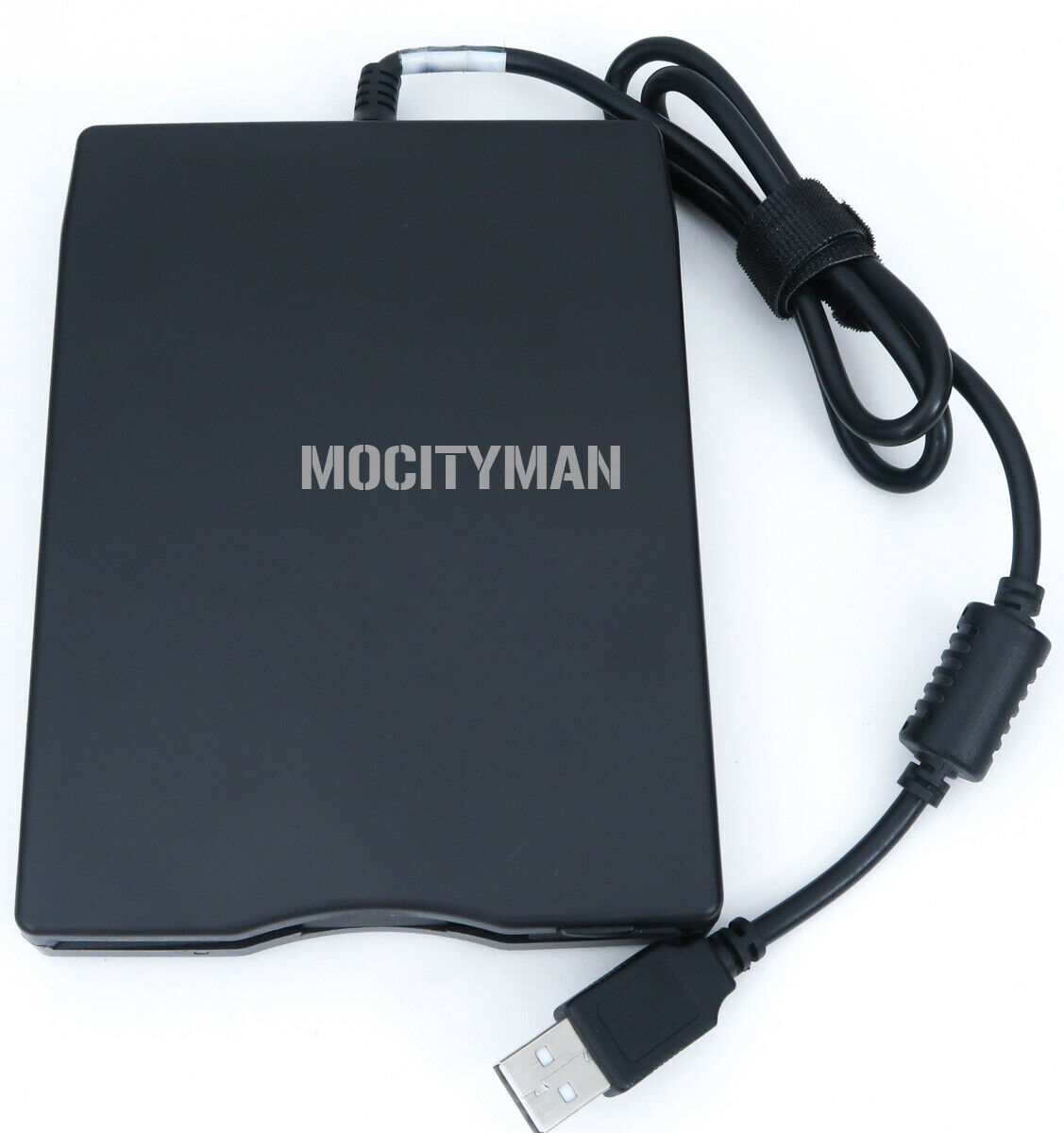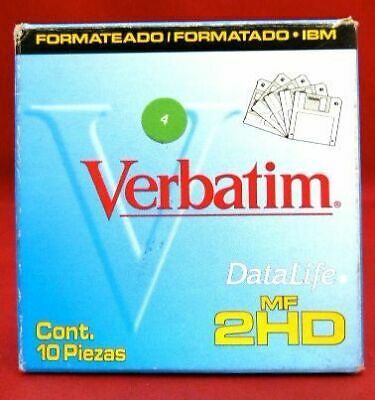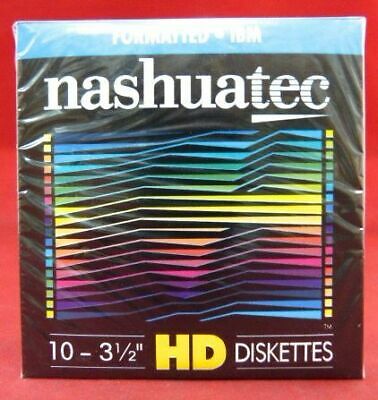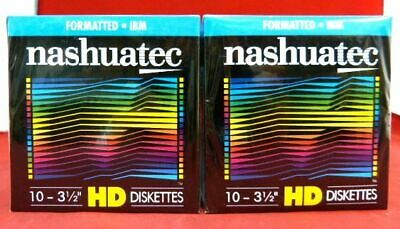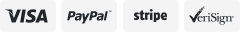-40%
Bytecc Portable Diskette Drive External for 3.5" 1.44Mb Floppy Disk BT-144
$ 7.52
- Description
- Size Guide
Description
This is a Bytecc Portable Diskette Drive External for 3.5" 1.44Mb Disk. New old stock without original packaging, as this was part of an unused Military kit. May have a few light scuffs from storage. No software. The cord is about 2 feet in length. Windows OS only. Has not been tested with MAC.Instructions for use with Windows 10.
See screen shot in last image, showing the names of the different areas in File Explorer.
1. Plug the drive into USB with NO diskette in the drive. Windows 10 will install with the built in driver. You should here a chime indicating this.
2. Insert the diskette into the drive.
3. Open the File Explorer. Look at the navigation pane, and scroll down to the A drive. If you don't see the A drive, then click once into the address bar. All of the text in the box should be selected. If not, select all by pressing
crtl A
.
4. Type
A:
into the address bar and press enter. The contents of the diskette will be displayed in the area just below the address bar.
The item will be packed in a nice cardboard box for shipping.
If you are not happy with the item, then send it back. I offer a 30 day money back guarantee (see return policy).
my item 26282